|
|
|
#1
|
||||
|
||||
|
Quote:
I have one like that too. I don't think the change was applied to ships already in the preparation stage.
__________________
Taz Dubh Glais Estates Please come visit me on my farms (underlined link above) and if you see me say hi! I do ask that you not send me in-game messages for any problems other than forum login issues, as I can only help with those from my farm. Post your problem or question here in the forums and we will gladly help you to solve it as quickly as we can. |
|
#2
|
||||
|
||||
|
Yeah, I figured that might have been what happened. I started that ship around 10am yesterday morning so probably the new stuff hadn't been applied by then. Hopefully I'll get it next time!
__________________
Farmer Susan has been happily farming since July 27, 2009. |
|
#3
|
||||
|
||||
|
Quote:

__________________
Farmer Susan has been happily farming since July 27, 2009. |
|
#4
|
|||
|
|||
|
one of my neighbors messaged me as she could not see the ships log, but after doing the memcache and reloading the game she was able to... this morning I have 40 of my neighbors online, on the farm at the same time, its the first time I have ever seen so many playing at the exact same time!! must have something to do with these ships, LOL
__________________
https://apps.slashkey.com/farmtown/p...933&farm_ix=41 Visit 's Farm 
DB:W20, MPS:C20 |
|
#5
|
||||
|
||||
|
Quote:

__________________
Farmer Susan has been happily farming since July 27, 2009. |
|
#6
|
||||
|
||||
|
Quote:
The memcache does not clear your computer. It's purpose is to clear the server to force it to reload the data. Clearing your browser cache is what clears on the individual computer.
__________________
Taz Dubh Glais Estates Please come visit me on my farms (underlined link above) and if you see me say hi! I do ask that you not send me in-game messages for any problems other than forum login issues, as I can only help with those from my farm. Post your problem or question here in the forums and we will gladly help you to solve it as quickly as we can. |
|
#7
|
||||
|
||||
|
Quote:
Please note you have to make those changes while you are preparing the containers. You won't be able to change the order or replace neighbors after the ship has been dispatched.
__________________
Taz Dubh Glais Estates Please come visit me on my farms (underlined link above) and if you see me say hi! I do ask that you not send me in-game messages for any problems other than forum login issues, as I can only help with those from my farm. Post your problem or question here in the forums and we will gladly help you to solve it as quickly as we can. |
|
#8
|
||||
|
||||
|
Quote:

__________________
Farmer Susan has been happily farming since July 27, 2009. |
|
#9
|
||||
|
||||
|
Quote:
After you click the Prepare Ship button, then start the first container, then click on the logbook tab and you will see those.
__________________
Taz Dubh Glais Estates Please come visit me on my farms (underlined link above) and if you see me say hi! I do ask that you not send me in-game messages for any problems other than forum login issues, as I can only help with those from my farm. Post your problem or question here in the forums and we will gladly help you to solve it as quickly as we can. |
|
#10
|
||||
|
||||
|
Quote:
So to make SURE I do it right tomorrow - I go to the Ship Logbook AFTER I start the first container?
__________________
Farmer Susan has been happily farming since July 27, 2009. |
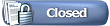 |
«
Previous Thread
|
Next Thread
»
|
|
All times are GMT -5. The time now is 01:52 AM.








 Hybrid Mode
Hybrid Mode
