|
#1
|
||||
|
||||
|
There are many problems that can be solved with a quick bit of trouble shooting. By doing one or two quick things you can find your buildings, plant four fields at a time and cure many ails.
HELP ! I can't access Farm Town any more! Don't panic, the application must be blocked Facebook. To unblock Farm Town :
You're done! If you're lost, just click here and start to step 4. I just bought a building and as soon as I set it down it disappeared. Nine times out of ten this is due to the fact that you do not have your buildings set to show. Click on the wrench, and place a check in the box that says "Show Buildings". You may need to refresh your browser page before your buildings will appear. You may also need to clear your browser. Click here for instructions for clearing nearly every browser. Clearing your browser should always be your first step. An amazing number of problems can be solved by clearing your browser. These same instructions hold for trees and flowers that disappear as soon as you purchase them. If your building or trees or other purchase still does not show up you will need to click on the word "Support" at the very bottom of the browser page on which you are playing the game. Note: Do not use the "Contact us" at the bottom of the forum. Refunds are never processed through the forum. You must use the Support link and request your refund from the support staff at Slashkey. My big seeder will only plant one field at a time. This is caused by not having the "remove spaces between fields" checked. Click on the wrench, place a check in the box that says "remove spaces between fields". You may have to refresh your browser to before you start planting. My plower will only plow one field at a time. This is the same as the seeder. See above for instructions for setting your preferences. My seeder will not plant more than one field at a time. Along with checking your preferences you also must purchase the seeds by clicking on the seeder. If you click on the store icon instead you will only be able to plant one field at a time. Click on the seeder then click on buy seeds. The game gets stuck on a green screen and never opens. This is different from the stuck on loading user and usually means that some part of the game is being blocked by one or more of your security programs on your computer. It may take a bit of detective work. Check each and every one of your security programs, including your antivirus program, malware program, firewall (including the router firewall if you use a router). Remember you are looking for Slashkey not Farm Town. If you see any thing that includes the word Slashkey in any of the blocked areas mark it as safe. The game gets stuck past the green screen and will not load. This is a much trickier problem and can be caused by many things. Even the devs are stumped by this one for many of the users. First always try clearing your browser. See above for the link if you need instructions for clearing your browser. One thing that does seem to hinder farms when they try to load is an abundance of a certain item. If you bought 500 hay bales in order to level up you may have a hard time loading your farm. The same holds true for having a lot of flowers. The green hedges especially present a problem for many people. There are several official posts in the help section of the forum with more in depth information on this problem. I did an offer for free coins or Farm Cash through the Earn Cash tab and never got what was promised to me. Unfortunately we cannot help you here on the forum as these are third party offers run by Trailpay. Go back to the Earn Cash tab and click on "Help" in the top right corner of the box to contact them. If you do not have any luck you may use the "Support" link at the very bottom of the browser window on which you have the game open. Fill out the form that pops up to send your concern to the support staff at Slashkey. Note: Do not use the "Contact us" at the bottom of the forum. Refunds are never done through the forum. I just deleted something by accident, can I get it back or get my money back. Again refunds are never processed through the forum. You can try using the Support link at the bottom of the game page and request a refund from the support staff. It is not a given that you will receive a refund due to the fact you are given a warning pop up when you delete items. I cannot click on an animal to move it. The animals on Farm Town have been stubborn creatures from day one of the game. Sometimes if you zoom in very close you can get them to highlight. Also try using the yellow hand in your tool box to move it. Other times clearing your browser will help. You can also try unchecking the "freeze animals" box if you have had it checked. Let them wander a bit and try again. At other times you will just have to wait them out and try a different day to move them. Please note this is a non posting section of the forum. No one may post here. If you have additional concerns please post them in the appropriate Official thread in the Help and Support Section of the forum.
Last edited by Tiger; Aug 28 2023 at 02:03 PM. |
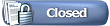 |
«
Previous Thread
|
Next Thread
»
|
|
All times are GMT -5. The time now is 11:20 PM.





 which is to the right of the ?
which is to the right of the ? Linear Mode
Linear Mode

