|
#3371
|
|||
|
|||
|
1350167539
Nothing has changed for weeks on y farm. I am beginning to think that my farming days are over. |
|
#3372
|
||||
|
||||
|
Quote:
 I moved your post to the HTML5 thread. Your previous posts have been answered but it seems you are not getting the responses. If you are not able to load the game please check if there is any update for Windows, you can type update in the search box and you usually get "search for updates", you have to follow the instructions. Remember to close and restart after updating. After that then follow the instructions given in this announcement: http://r1.slashkey.com/forum/announcement.php?f=1 You have to try all suggestions under FIRST LOAD OF FARM TOWN. After trying them all, then restart and check again if your game loads. If your game doesnt load, then you have to provide the information under PERSISTENT LOADING ISSUES. Please notice that for point 3, developers are asking for the last Checkpoint information. If you dont see the information below your game screen, then click in Toggle FT console and scroll down the page using the bar on the right till you find the last Checkpoint information. If you can't open the FT Console watch the "U" number in the upper right corner of your farms for the last number shown. Also if you go to the first post, first page of this thread, there are stepts to let you check your computer. I am sending you a private message. You can find them on the upper right corner of the forum page. You will see Welcome Amalie and below it says Your Notifications and a number. Click there and you will able to read your private messages.
__________________
GUIA DEL JUEGO EN ESPAÑOL GUIA DEL JUEGO SITIO WEB LINK A LA GRANJA Y FECHA DE INICIO FARM LINK AND START DATE SUPPORT TEAM Granjera desde el 29 de Julio 2009 
Last edited by marymarcel; Feb 16 2021 at 07:19 AM. |
|
#3373
|
|||
|
|||
|
ID 570731413 white page checkpoint U 55
Will i got in today for 1 minute then crash at checkpoint U 75 I tried a few more time but no such luck thanks |
|
#3374
|
||||
|
||||
|
Quote:
 Have you tried the new information to check your computer? You find it in the first post, first page of this thread.
__________________
GUIA DEL JUEGO EN ESPAÑOL GUIA DEL JUEGO SITIO WEB LINK A LA GRANJA Y FECHA DE INICIO FARM LINK AND START DATE SUPPORT TEAM Granjera desde el 29 de Julio 2009 
|
|
#3375
|
|||
|
|||
|
Having issues with it freezing up before even loading. Everything just stopped. Things were working fine and then it just froze up for no reason. Here is the copied console info..
2021-02-17 01:31:47.416 LOGFT Client Services Inited. 2021-02-17 01:31:47.435 LOGSessionId: 1161931 Browser: Blink: Mozilla/5.0 (Macintosh; Intel Mac OS X 10_15_7) AppleWebKit/537.36 (KHTML, like Gecko) Chrome/88.0.4324.150 Safari/537.36 WebGL Supported and Enabled. Type: WebGL 2.0 GPU-Vendor: Intel Inc. GPU-Renderer: Intel(R) Iris(TM) Plus Graphics OpenGL Engine 2021-02-17 01:35:34.972 ERRORwasm streaming compile failed: TypeError: Could not download wasm module 2021-02-17 01:35:34.973 ERRORfalling back to ArrayBuffer instantiation |
|
#3376
|
||||
|
||||
|
Quote:
Try clearing your browser cache, then close your browser and then reload. Also, please try the steps in the first post to see if any of those help.
__________________
Taz Dubh Glais Estates Please come visit me on my farms (underlined link above) and if you see me say hi! I do ask that you not send me in-game messages for any problems other than forum login issues, as I can only help with those from my farm. Post your problem or question here in the forums and we will gladly help you to solve it as quickly as we can. |
|
#3377
|
|||
|
|||
|
520045647 I can't get anything loaded up.. its stuck in one place and won't advance to loadiing. what happened?
|
|
#3378
|
||||
|
||||
|
Quote:
If you are not able to load the game please check if there is any update for Windows, you can type update in the search box and you usually get "search for updates", you have to follow the instructions. Remember to close and restart after updating. After that then follow the instructions given in this announcement: http://r1.slashkey.com/forum/announcement.php?f=1 You have to try all suggestions under FIRST LOAD OF FARM TOWN. After trying them all, then restart and check again if your game loads. Also if you go to the first post, first page of this thread, there are steps to let you check your computer.
__________________
Taz Dubh Glais Estates Please come visit me on my farms (underlined link above) and if you see me say hi! I do ask that you not send me in-game messages for any problems other than forum login issues, as I can only help with those from my farm. Post your problem or question here in the forums and we will gladly help you to solve it as quickly as we can. |
|
#3379
|
|||
|
|||
|
ID 601380523 game not loading at black screen WbGL supported but disabled error.
|
|
#3380
|
||||
|
||||
|
Quote:
I have moved your post to the thread about current loading issues as this it the thread you need to post your information in should you continue have problems loading the game to see what is currently available to do and see what is in this version of the game. Please try the following and see if they help: Have you all done any updates for your computer that may be showing? If you have not please do them so that you know your computer is as up to date as it can be. With windows computers, you can usually check for those by just typing the word update in the search box bottom left of your screen. You should then see something like search for updates which you can click on and then follow the instructions. Make sure that your browser is up to date and that any extensions you may have added to the browser are disabled while you try to load the game, particularly any extension that would alter the way Facebook looks without the extension enabled and also the farm town flash enabler if you added that one and enabled it. If you make any changes to your browser please remember to close and reopen the browser before you try to load the game again. If you still can't load the game or have already tried those then please go to the 1st post on page 1 of this thread. There is more information and help for you there to try for various issues. If after trying those you still can not load Farm Town at all, please supply the following information: Your USER ID - It is the long number you see in the message above your game. It also shows right at the bottom of the page underneath the game screen. What stage the game got stuck at loading - black, grey, white or green screen if it's no longer a black screen now. The information in the console beneath your game about windows or iOS, Web GL, GPU, the LAST Checkpoint you can see there and if the error you are seeing now has cleared or you are seeing a different one.
__________________
Tiger Clickable Help Links:
Need help? Post in Help and Support How to get and Create your Farm Link How to FIND YOUR POSTS on the forum. Last edited by Tiger; Feb 17 2021 at 07:12 AM. |
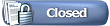 |
| Tags |
| black screen, web gl |
«
Previous Thread
|
Next Thread
»
|
|
All times are GMT -5. The time now is 02:48 AM.











 Linear Mode
Linear Mode

