|
#3871
|
|||
|
|||
|
I just got booted from FT. It said slashkey says my browser doesn't work for FT. This always happens when I am already in FT working. Help, please.
|
|
#3872
|
||||
|
||||
|
Quote:
I moved your post to the subject thread about crash problems. Please check if there is any update for Windows or Mac, you can type update in the search box and you usually get "search for updates", you have to follow the instructions. Remember to close and restart after updating. Also make sure your browser is updated as sometimes they do not automatically update. To clear the WebGL problem first try closing and reopening your browser. If that doesn't work then try clearing your browser cache, close your browser and reopen it. Also there are some things to check your computer in the first post of this thread.
__________________
Taz Dubh Glais Estates Please come visit me on my farms (underlined link above) and if you see me say hi! I do ask that you not send me in-game messages for any problems other than forum login issues, as I can only help with those from my farm. Post your problem or question here in the forums and we will gladly help you to solve it as quickly as we can. Last edited by Taz D; Jun 07 2021 at 09:03 PM. |
|
#3873
|
|||
|
|||
|
don't know what is happening with ft but some of us it is not loading or if it does it is very slow so not sure if one of the servers not working but it is a pain
|
|
#3874
|
||||
|
||||
|
Quote:
I moved your post to the subject thread about the HTML loading problems. The Farm Town servers are responding to testing at normal speed. You can try the test yourself. It is in the following post: http://www.slashkey.com/forum/showthread.php?t=627590 There could be any number of problems. Internet link or links having slowdown due to high traffic on their servers or a Facebook app server being slow. You could try all the other items in the above post to see any of them help. Also please check if there is any update for Windows or Mac, you can type update in the search box and you usually get "search for updates", you have to follow the instructions. Remember to close and restart after updating. Also make sure your browser is updated as sometimes they do not automatically update. Also there are some things to check your computer in the first post of this thread.
__________________
Taz Dubh Glais Estates Please come visit me on my farms (underlined link above) and if you see me say hi! I do ask that you not send me in-game messages for any problems other than forum login issues, as I can only help with those from my farm. Post your problem or question here in the forums and we will gladly help you to solve it as quickly as we can. Last edited by Taz D; Jun 08 2021 at 11:48 PM. |
|
#3875
|
|||
|
|||
|
1700627520
have tromendous trouble loading my or neighbors user. it gets slow with U60 2021-06-09 10:03:55.823 WARNWARNING: Ajax.Send_Ajax_Request - got error: ConnectionError, Unknown Error, https://w27.slashkey.com/facebook/fa...A2Mjc1MjAifQ== 2021-06-09 10:04:39.355 WARNWARNING: Ajax.Send_Ajax_Request - got error: ConnectionError, Unknown Error, https://w27.slashkey.com/facebook/fa...AifQ==&retry=1 retry counts up to 4 or sometimes 5 and it takes several minutes to go on |
|
#3876
|
||||
|
||||
|
Quote:
Please check for any software or driver updates on your computer, also check that the browser you are using is also still up to date. If any of those need doing please do those. You can also try clearing your FT memcache. To run memcache Click Here. A window will open with a list of "unsetting", which is the memcache being cleared. Close that window and FT if you are still trying to load it in another browser window. Then please reload and see if that has helped clear the problem for you. If it does not please also try clicking on this link. It will take you to your smallest farm, see if you can load that one: https://apps.facebook.com/farmtown/p...520&farm_ix=43 If none of those help, please go to the 1st post on page 1 of this thread. and see if there is anything there you have not already tried today and see if they help. I am able to load your farm with ease so at this time
__________________
Tiger Clickable Help Links:
Need help? Post in Help and Support How to get and Create your Farm Link How to FIND YOUR POSTS on the forum. |
|
#3877
|
|||
|
|||
|
I guess things have been going too good for too long. (LOL) ID 1221672624
Have been playing on Chrome for months with no problems (some slowdowns when traffic was heavy, wait a bit and no problem.)This morning I went on FT, started a quest, went to market to hire someone to fish, hiring and fishing was successful. Checked a few things and closed out of FT and closed the Chrome browser since it's not my main browser. (Safari is main but could never get FT to work way back in January. Have been on Chrome since with no problems.) About an hour ago tried to log into FT and I got the same message so many others have gotten. "An embedded page at |1.slashkey.com (2nd line) Your browser does not support WebGL." The following was in console beneath: 2021-06-09 18:21:26.825 INFOCheckpoint-B-000 - Initialized 2021-06-09 18:21:26.826 LOGFT Client Services Inited. 2021-06-09 18:21:26.828 LOGSessionId: 5091321 Browser: Blink: Mozilla/5.0 (Macintosh; Intel Mac OS X 10_13_6) AppleWebKit/537.36 (KHTML, like Gecko) Chrome/91.0.4472.77 Safari/537.36 WebGL Supported, but DISABLED ------------------- ERROR! This is what I have done so far: Checked and Chrome is updated Cleared browser cache (3 times) Rebooted computer Cleared cache again, although there was nothing to clear Get same message as before. What should I do now? Thanks in advance for your help. Checked and it said my browser did support web GL and the cube was rotating. |
|
#3878
|
||||
|
||||
|
Quote:
 Please check again any update for Chrome. I just got a new version for Chrome: Version 91.0.4472.101 (Build oficial) (64 bits) and this is not the one showing up in the information in the console. Also check if you have any pending update for Windows or Mac in case you use it.
__________________
GUIA DEL JUEGO EN ESPAÑOL GUIA DEL JUEGO SITIO WEB LINK A LA GRANJA Y FECHA DE INICIO FARM LINK AND START DATE SUPPORT TEAM Granjera desde el 29 de Julio 2009 
|
|
#3879
|
|||
|
|||
|
I.D. 1340351121
The game freezes up on me continually. This time I was trying to write these notice and it froze up, requiring me to turn off my computer and re-boot. Obviously, I can't play the game like this. And my last cry for help netted me nothing. I have a MAC. I'm using Chrome. Both are up-to-date as much as can be. Google Chrome is up to date Version 91.0.4472.101 (Official Build) (x86_64) Mac OS Catalina 10.15.7 processor: 2.6 GHz Dual-Core Intel Core i5 memory: 8GB 1600 MHz DDR3 graphics: Intel Iris 1536 MB There is only one more update to the OS which my computer doesn't have room for. What other information do you need to get me an answer to why the game constantly freezes up now that you are using this Web/GL? More importantly, can you get the game to work right for me? Eventually, down the road, I will buy a new computer. How do I know what to buy to make this game work? As far as your instructions go, what I've got now should work but doesn't. Please give me some guidance. |
|
#3880
|
||||
|
||||
|
Quote:
First thing is the forums are completely separate and a simple forum program. If you are freezing up even in here then there is something wrong wiith your Chrome. Those using Mac computers have better luck using Opera instead of Chrome. If your computer can not get the last update to the OS because there isn't enough room then it sounds like you do not have enough room to play the game as well which would explain why it keeps freezing up on you. There isn't anything we can do to help with this.
__________________
Taz Dubh Glais Estates Please come visit me on my farms (underlined link above) and if you see me say hi! I do ask that you not send me in-game messages for any problems other than forum login issues, as I can only help with those from my farm. Post your problem or question here in the forums and we will gladly help you to solve it as quickly as we can. |
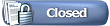 |
| Tags |
| black screen, web gl |
«
Previous Thread
|
Next Thread
»
|
|
All times are GMT -5. The time now is 10:41 AM.











 Linear Mode
Linear Mode

