Can I send Farm Cash to a friend?
Yes you can send Farm Cash to Neighbours or Buddies. The requirements to be able to send are as follows:
- UPDATE 28th July 2023 , 5:20PM There is a new rule for *new* players signing up in the new website when sending Farm Cash gifts to other players. They can send as much Farm Cash as they have bought themselves, Farm Cash earned by leveling up or any other way cannot be sent to other players. This is to mitigate the creation of fake accounts in the new website with the sole purpose of leveling up and sending Farm Cash to other players.

Rules for accounts created BEFORE 28th July 2023:
- To send up to 500 Farm Cash:
The requirements are that either you have been playing the game for more than 6 months or you have purchased at least 120 Farm Cash. You must also have enough Farm Cash in your account to be able to send it. If you are sending both FC Gift Cards and FC items the total can not exceed 500FC.
- To send more than 500 Farm Cash:
If you have already sent 500 FarmCash or more in value to friends, counting Gift Certificates and FarmCash items, then you will have to purchased at least 305 FarmCash to be able to send FarmCash gifts to friends again. If you have already spent that amount in the game so far, then this rule does not applies to you.
How to Send Farm Cash:
 Click on the Store icon then click on the Other tab.
Click on the Store icon then click on the Other tab.
In this picture the user has 117 FarmCash, indicated in the picture with the red arrow and box.
You can ONLY send an FC item if you have enough FC in your account, so this user has enough Farm Cash to send a 55 FarmCash Gift Card but not the 120FC or 250 FarmCash Gift Cards:

 Hover your mouse over the picture of the amount of Farm Cash you wish to send and the Send button will appear.
Hover your mouse over the picture of the amount of Farm Cash you wish to send and the Send button will appear.
- Then click on Send and a new box called Pick A Farmer: All will appear. We've removed some profile pictures in the picture for privacy.
The coloured dots you might see next to them are the same dots that you see in your Neighbours bar at the bottom of the game screen to show who is online, who is your super neighbour, who you are a super neighbour for etc.

You can change this view to a another group of farmers by clicking on the two filters top right.
The Funnel filters:
All shows both your Neighbours and your Buddies
My Neighbours shows only your Neighbours
My Buddies shows only your Buddies.

The A-Z filters:
Alphabetically in alphabetical order.
Online Status farming friends that are currently on line at that time are shown at the top of the list.
Super-Neighbour - your super neighbours and who you are a super neighbour for are at the top of the list.

Use the scroll bar to the right of the box to scroll to find your neighbour/buddy.
IMPORTANT! - Avatar names are not exclusive, meaning you could have several farmers using the same avatar name as another farmer. You need to be sure that you have the right farmer before you proceed to sending anything.
- When you have found your friend’s avatar name and profile picture click on Pick to the right of their picture and avatar name.
A safety popup will appear telling you how much Farm Cash you are about to send, the avatar name and the cost. Example:

VERY IMPORTANT! Check the details in the pop up are correct. This is your ONLY chance to cancel. It tells you how much Farm Cash you are sending, the avatar name you are sending to and the cost of the item. Once the gift has been sent it can not be returned or changed. - If the details are correct click the green tick to send.
- If the details are NOT correct click the red X to cancel.
- Once you have clicked the green check mark the Farm Cash will be deducted for your account and you will see a message that your gift has been sent.
- Your friend will receive their FarmCash Gift Card in their Gift box in the game. They need to look in there to find and accept it. Once accepted they will be credited with the Farm Cash.
Warnings:
You WILL get a warning when they already have the exact same gift in their gift box.
IF you don't have enough Farm Cash to cover the cost of what you are sending you will see a brief message in white lettering informing you of that appear on the game screen.
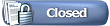
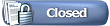






 Click on the Store icon then click on the Other tab.
Click on the Store icon then click on the Other tab. 
 Hover your mouse over the picture of the amount of Farm Cash you wish to send and the Send button will appear.
Hover your mouse over the picture of the amount of Farm Cash you wish to send and the Send button will appear.





 Hybrid Mode
Hybrid Mode
