|
#1
|
||||
|
||||
Make sure that you click on this link and read the information about what connections you need with farmers within the game in order for you to have your facility posts worked and whose facilities you can work when playing on the the Website!!!! Description of connections with farmers you need to know! Should you need to get back to this post to look for other information on Facilities: Each post has a Table of Contents link bottom right of the post, which when you click, will bring you right back here. Last edited by Tiger; Feb 17 2025 at 02:36 PM. |
|
#2
|
||||
|
||||
|
There are 3 main types of Facilities.
Production Facilities. These are where you make products. Some products can be used to make products in other regular facilities. If you can not see all types of facilities on a farm you need to check your Preferences:
When buying a new facility and you place it on your farm you will see an extra popup with information on how to use it. This popup will stop showing up for levels over 200: Some Production and Service Facilities are classified as "Funeral" and "Religious Facilities". They still produce or stock products and friends can work them, as long as they have not opted out of doing them. Is there a Limit on how many Facilities I can put on a farm? Yes. There are 2 limits. The first limit is that you can only have one of each type of facility on a farm, not multiples of the same facility. Information to keep in mind when moving facilities to other farms: Train locomotives and their long cars also count as part of this limit, one for each locomotive and one for each long car, so you need to take all of those trains and long cars into account as well, if you have the trains on the same farms your facilities are on. Duplicated Farm Cash facilities. (there is no warning for duplicated coin facilities!) When you go to one of your farms that has more than one of the same Farm Cash facility on it you will see a warning popup telling you which facilities you have more than one of on the farm you are on. Table of Contents
Last edited by marymarcel; Sep 21 2024 at 07:17 PM. |
|
#3
|
||||
|
||||
|
How do i find out what a Facility needs before I buy it? Top Left of the store window are your coin and Farm Cash amounts so you know how much you have to spend in the Store. To only see the Facilities, you can also do the following: Click on the **Facilities** section to turn the background of the Facilities section Orange. ------------------------------------ Production (regular) Facilities: Using the Red Windmill as an example:  When you click the question mark it will show you pictures of the products the red windmill can make: When you click the question mark it will show you pictures of the products the red windmill can make:  Top right of that window is the picture of the facility those products are made in. Just above the picture of the facility is the start tool for that facility (you're not going to need that until you get quite a few facilities and you want to start all products faster. Start and Load tools are explained in Chapter 21: Tools  In the example below, the farmer has enough ingredients.  When you have enough ingredients like in the above example, a quick way to know the total amount you have of any product is to mouseover the ingredient and it will show you.  At the top of that window you will see another link you can click on "See what to make with Flour" that will tell you what you can make with flour and again hovering over the pictures and clicking on them will give you more information about those products. The following picture shows you some of the products that can be made with Flour.  ----------------------- The Ingredient Planner can also be accessed from the Facility Manager To view all or specific facilities that you have on your farm, a selection of farms, or all of them depending on the funnel filters you chose in the Facility Manager. ------------------------------------ Animal Sheds: Using the Dairy Shed as an example:
 The link at the top of the window will tell you what you can make with it. For full details on animals and the buildings needed to harvest them, go to Chapter 12 - Animals. ------------------------------------ Service Facilities: Using the Supermarket as an example:
 Top right of that window is the picture of the facility they are stocked in. Just above the facility picture is the load tool for that facility (you're not going to need that until you get quite a few facilities and you want to load all products faster. Start and Load tools are explained in Chapter 21: Tools  If you move your mouse over the facility picture, it will show you the name of it and how many you have.  Again, if you move your mouse over the pictures, it can show you more information. Table of Contents
Last edited by Tiger; Aug 20 2024 at 03:58 PM. |
|
#4
|
||||
|
||||
|
There are 2 ways to access your Facilities, either from the facility on the farm or via the Facility Manager.
Via a Facility: Click on the Facility on your farm, and select "Show Facility Details" Production facilities The window is divided into two sections:
Service Facilities The window is divided into two sections:
For Full details on how to use and find a facility in the Facility Manager Click Here There are lists of where products are used and stocked, if you need them, in the Game Guide Chapter 27: Ingredients of Farm Town. Last edited by Tiger; Mar 01 2024 at 01:47 PM. |
|
#5
|
||||
|
||||
|
You can have more than one of the exact same facilities, BUT they must be placed on different farms.
The exception to this rule is when there is a Turbo version of the regular facility, in which case you can have one of each on the same farm. If you have a lot of facilities on a farm and are not sure which ones you have or don't have on that farm, you can do the following:
WARNINGS!!!!!! If you are taking part in the Neighbourhood Chains Contest and the facility is listed for the contest, do not store the facility until the contest is over or you will abandon the contest. The NCC warning is not the same information as the warning for storing a facility, you have to read what it says in the message to know if you are storing a facility that is part of the Neighbourhood Chains Contest!!! If you ignore the message and click the green check mark you will store the facility and abandon the contest. Example of the NCC warning:  Storing a facility that is not part of the NCC to move a to another farm. Make sure there is no pending production left in it, and you have stored the products BEFORE you move it to another farm or you will lose both what it is making and what you have not stored! The only time you will be warned is if you manually store the facility by clicking on it on your farm and clicking on "Add to Storage". If you use another method to store the facility like the "Add Item to Storage Tool" or the "Tower Crane" you will not see the warning. Example of the message:  Last edited by Tiger; Jul 10 2024 at 02:59 PM. |
|
#6
|
||||
|
||||
|
No.
For Example: To produce a batch of flour, it takes 10 units of wheat. It will require 10 whether the units are "large" or not - Remember if you're just selling the crops then you'll gain more money at market if they're large. Boxes of crops appear "large" if you hired someone else to harvest them, rather than harvesting them yourself. This example shows the regular size boxes of wheat on the left and the large size boxes of wheat on the right.  For productions to be used in your facilities you can harvest them yourself or employ others, it makes no difference if you're going to use them in your facilities. For information on when you will get a regular size box and or a large size box see What are the benefits of hiring someone to work at your farm? Last edited by Tiger; May 14 2019 at 11:45 AM. |
|
#7
|
||||
|
||||
|
The following facilities have a different view. To change the look of the facility, find it on your farm and click on it and choose "Switch View" from the menu. The alternative will be shown and then you place the facility back down on your farm. To change it again just click on "Switch View" again.
Last edited by Tiger; May 14 2019 at 11:46 AM. |
|
#8
|
||||
|
||||
|
How to "Produce Faster" (production/regular facilities) or "Refer Clients" (service facilities) is explained in Chapter 10 Hiring.
Click on Can I hire someone to work my Factories or Service Facilities? to be taken to that post. Remember - You can not post for help with facilities from Non-Workable Facilities. Also: Posting for help from inside the funeral or religious facilities has been disabled. This is so people don’t use those facilities to post and avoid other people marking those posts as offensive which can negatively impact the game. Just use any other facility to ask for help. Last edited by Tiger; Oct 10 2023 at 08:50 AM. |
|
#9
|
||||
|
||||
 The Facility Manager is a tool in your Yellow Toolbox to make it easier to navigate and manage your facilities. You can use the Facility Manager to access all your facilities on all your farms, current farm or a selection of them. It is much easier and faster than going from farm to farm and opening each individual facility to start/load products in your facilities or harvest animal sheds. Never place identical facilities on the same farm! Only one of them will produce or stock items. The others will behave as decoration and just copies the information from the first one so that it doesn't matter which one you look in to find out any information you may want. Due to this the duplicates do NOT show up in the Facility Manager! You will only see one per farm. This is an example of what you could see in the Facility Manager:  The icon top left of the Facility Manager can be grey or yellow in colour. This is to do with the Farm Pass Feature of the Game. If you would like details on that feature please click on this link: https://r1.slashkey.com/forum/showthread.php?t=658742 Top right of the Facility Manager you will see several more icons. These help you with your facilities and how you wish to view them in the Facility Manager. The Ingredient planner when you click on it will open a new window. From there you can see what you need to supply your facilities and what is missing according to the filters you choose. To set it for one full run select "15days" in the middle filter. You can change the various filters according to what you want to see. Once you have made your choices click "Update". Example of when you are short of an item and when you are not: The Search icon will let you search for a specific facility and will place it in the viewing area. Use the arrows to scroll up or down if you have a few that meet your search criteria. You can also type in more than one facility name separated by a comma and then use the arrows to scroll through them.  The Funnel icon will bring up the Facility Filter
The A-Z icon will allow you to sort your facilites by: Alphabetically : Alphabetical order The Five Blue Buttons located at the top of the Facility Manager require owning tools to use them. The information underneath those 5 blue buttons tells you how much is pending and done in all of the facilities you own, your Diversification Rank and Best (Best Diversification Rank so far). In the picture below there is a tiny green Question mark next to Best which we have indicated with a red arrow. When you click on that question mark it will show you information on how your Diversification Rank is calculated.  Harvest All : Allows you to harvest all animals in all farms related to the tool you own, with one click. The tools required to harvest ALL animals are Milking Station, Shearing and Cutting set, Egg Collector, Manure Collector (Note: you cannot harvest manure from pigs until you own a manure spreader as the manure harvested from pigs gets stored with the manure spreader.). Store All : Allows you to store all products in all facilites for the tools that you own, with one click. The Tool required for ALL facilites is the Purple Forklift. Start All : Allows you to start all productions in all facilites related to the tools you own, with one click. The tools required to start ALL facilities are Turbo bottling machine, Turbo drive thru system, Turbo tables and chairs, Turbo mixer, Turbo belt dryer, Turbo loader, Turbo conveyors, Turbo packaging machine, Turbo workbenches, Turbo mobile utility carts, Turbo Ordering Station. When you click on the Start All there is also information at the bottom of the box that tells you how long ago you last posted a request to your freinds to work your Regular Facilities. In this example the farmer posted a request 2 hrs 51 min ago:Load All : Allows you to load all products in all service facilities related to the tools you own, with one click. The tools required are the Turbo Checkout Station and the Turbo Manual Lift Truck. When you click on the Load All there is also information at the bottom of the box that tells you how long ago you last posted a request to your friends to work your Service Facilities. In this example the farmer posted a request 2 hrs 51 min ago: :Cash Out All : Allows you to cash out ALL service facilites for the tools you own, with one click. The tool to Cash Out ALL of the facilites is the Armored Truck. You also need fuel to cash out service facilities. To find out which tools work with which facilites check out the Game Guide Chapter 21: Tools For the turbo tools look for the regular tool and the turbo tool will be listed in the same post. So for "Turbo bottling machine" look in the "bottling machine" post. After you have finished loading your facilites, you can also post your requests for your friends to work your regular facilites or service facilities from the Facility Manager, instead of finding the facility on your farm and opening it. Use the search icon or use the scroll bar in the Facility Manager, to search for the facility you wish to post from, hover your mouse over the box it is in, and then click the "Open" button. For Regular facilities you then click on the "Whats Pending Tab" and then "Produce Faster". For Service facilites you open the facility and then click on the "What's In Stock" tab and then "Get More Clients". You only need to post from one regular facility and one service facility. All facilities with work, on all farms can be worked from just those two posts. If you have never posted work requests before or need further details please click on Can I hire someone to work my Factories or Service Facilities? The CHECK BOXES - IMPORTANT INFORMTION: The check box located ON each facility: Removing the check mark, indicated on the Windmill picture below, will prevent any products in that specific facility on that specific farm from starting using the Start All blue button at the top of the Facility Manager.. When you own the Start All tool for a facility there is also a check box on each product inside the facility which can be useful when you don't want to make everything in a facility but you still need to make the rest of the products and still and want to use the Start All at the top of the Facility Manager: To make all products in a Facility there must be a check mark added in the box for that product.. Remember - the check marks in boxes only affects what the blue buttons at the top of the Facility Manager will do, you can still manually start products in each facility if you wish. Last edited by Tiger; Oct 10 2023 at 08:51 AM. |
|
#10
|
||||
|
||||
|
What is Show Facility Info? When you have more than one farm, this is an easy way to allow you to know how many facilities you have, of each type, on each of your farms. (Factories Workable, Factories Non-Workable, Services, Animal buildings).
Why do I need to know this? Currently you are limited to between 350 and 400 facilities per farm, but this amount can be less as it also depends on how many products you have done in your facilities that you have not stored, OR it can be a combination of both. Note: Dispatched trains and their long cars also count as part of this limit, 1 per locomotive, 1 per long car so you need to take this into account if you have both facilities and trains on a farm. If you see a message saying "You have too many facilities on this farm, please move some of them to another farm to avoid losing productions" you have reached your limit for facilities on that farm, what you need to do is try storing all the products that are done. If that does not clear the message you will have to move some facilities and/or trains to other farms. Remember, storing a facility will lose the pending and done products in that facility so you may want to wait until production is finished and stored before you move it to another farm. If you are taking part in the Neighbourhood Chains Contest and the facility is listed for the contest, do not store the facility until the contest is over or you will abandon the contest. You will only see the generic warning about storing a facility if you manually store it by clicking on the facility on your farm and using "Add to Storage". Where do I find Show Facility Info? When you have more than one farm, you will see a green grid top left of your game screen titled Show Names. Each green box below that represents one of your farms. If you click on "Show Names" then, at the bottom of the screen, on "Show Facility Info" it will bring up a new window like this , but will show you your information.   The legend at the top left of the window represents the different types of facilities. If you mouse over each of the options it will tell you what the colours and letters represent and how many of those types of facilites you own. Example of what you could see when you mouse over FW: The legend at the top left of the window represents the different types of facilities. If you mouse over each of the options it will tell you what the colours and letters represent and how many of those types of facilites you own. Example of what you could see when you mouse over FW:Each box in the window is one of your farms. Each farm will show you how many of each type of the facilities you own on that farm. If you mouse over each box it will tell you the farm name and the Facility Capacity Used percentage. There is also a blue bar underneath the farm name to represent the Facility Capacity Usage. The longer the blue bar the more you have used. When the Facility Capacity is at 100% and the blue bar is full you must not place any more facilities on that farm. Example of what you could see when you mouse over a farm:  Another way to know the TOTAL amount of facilities you have on ALL farms, without having to count them in Show Facility Info is to use the Facility Manager in the Toolbox. Another way to know the TOTAL amount of facilities you have on ALL farms, without having to count them in Show Facility Info is to use the Facility Manager in the Toolbox.Open the Facility Manager.  Look for the Funnel filter top right of the window and click on it. Look for the Funnel filter top right of the window and click on it.For ALL facilites, Production (regular), Services and Animal Buildings set it to the following: Last edited by Tiger; Oct 10 2023 at 08:54 AM. |
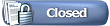 |
| Tags |
| ingredient planner |
|
|
All times are GMT -5. The time now is 09:00 PM.







 Open your toolbox and click on the on the search tool.
Open your toolbox and click on the on the search tool.

 The numbers on the right of this coin icon is how many coins you have to spend in game.
The numbers on the right of this coin icon is how many coins you have to spend in game. The numbers on the right of this icon is how much Farm Cash you have to spend in game.
The numbers on the right of this icon is how much Farm Cash you have to spend in game.

 Clicking on the Funnel icon shows you the following options, scroll down and click on the option that you want to use:
Clicking on the Funnel icon shows you the following options, scroll down and click on the option that you want to use: Clicking on the A-Z icon shows you these options, scroll down and click on the option that you want to use:
Clicking on the A-Z icon shows you these options, scroll down and click on the option that you want to use:








 If you click the Help icon, you will be shown what is needed to make one batch of that item. At the top of that window if the finished product can be used to make something else there will be a link saying "See what to make with....". If it can be used to stock a service facility there will be a link saying "See what facilities to stock with....". These links can be clicked on to give you more information. When you mouse over any picture it will give you the name of the item. Clicking on a picture gives you more information about that item. To go back to previous screens click on the arrow at the top left of the window.
If you click the Help icon, you will be shown what is needed to make one batch of that item. At the top of that window if the finished product can be used to make something else there will be a link saying "See what to make with....". If it can be used to stock a service facility there will be a link saying "See what facilities to stock with....". These links can be clicked on to give you more information. When you mouse over any picture it will give you the name of the item. Clicking on a picture gives you more information about that item. To go back to previous screens click on the arrow at the top left of the window. Clicking on the plus sign lets you ask for ingredients, from your friends, to make that product. These requests will to those that have you as a Neighbour or as a Buddy on the
Clicking on the plus sign lets you ask for ingredients, from your friends, to make that product. These requests will to those that have you as a Neighbour or as a Buddy on the 







 - 720 Rye required, none in stock so 720 required.
- 720 Rye required, none in stock so 720 required. - 720 Rye required, the figure below that is what will be left after filling which is 34382. If you want the figure for what is in stock without filling just mouseover the item and it will tell you.
- 720 Rye required, the figure below that is what will be left after filling which is 34382. If you want the figure for what is in stock without filling just mouseover the item and it will tell you.















 Linear Mode
Linear Mode

