|
|
|
#1
|
|||
|
|||
|
when I click on open on my turbo train
I only have one train my ID is 681344055
__________________
my farms are the names of the Greek Alphabet. farming since March 24 2009 |
|
#2
|
||||
|
||||
|
Quote:
Have you resolved the problem? Which method are you using to open the Turbo, by clicking on the train on the farm or by opening it from the Train Manager? Your turbo locomotive on Farm22 is showing dispatched with 2 days left to return home. Please clear your FT memcache if you have not already done so. To do that Click Here. A window will open with a list of "unsetting", that is the memcache being cleared. Then please also close your browser, reopen and reload the game to clear out anything that may be causing a problem.
__________________
Tiger Clickable Help Links:
Need help? Post in Help and Support How to get and Create your Farm Link How to FIND YOUR POSTS on the forum. |
|
#3
|
|||
|
|||
|
Quote:
__________________
my farms are the names of the Greek Alphabet. farming since March 24 2009 |
|
#4
|
||||
|
||||
|
Hi bluehair,
You haven't answered if you ran memcache and still have a problem or not. If your have run memcache and still have a problem, then you need to let us know.
__________________
Tiger Clickable Help Links:
Need help? Post in Help and Support How to get and Create your Farm Link How to FIND YOUR POSTS on the forum. |
|
#5
|
|||
|
|||
|
unable to open new version
|
|
#6
|
||||
|
||||
|
Hi HILARIOUS
 You have been answered everytime you posted your problem but you are not giving us any information required. Please do the following instructions and post here the results. Please check if there is any update for Windows or for Mac if you are using it, you can type update in the search box and you usually get "search for updates", you have to follow the instructions. Remember to close and restart after updating. After that then follow the instructions given in this announcement: http://r1.slashkey.com/forum/announcement.php?f=1 You have to try all suggestions under FIRST LOAD OF FARM TOWN. After trying them all, then restart and check again if your game loads. If your game doesnt load, then you have to provide the information under PERSISTENT LOADING ISSUES. Please notice that for point 3, developers are asking for the last Checkpoint information. If you dont see the information below your game screen, then click in Toggle FT console and scroll down the page using the bar on the right till you find the last Checkpoint information. If you can't open the FT Console watch the "U" number in the upper right corner of your farms for the last number shown. Also if you go to the first post, first page of this thread, there are steps to let you check the requirements for your computer.
__________________
GUIA DEL JUEGO EN ESPAÑOL GUIA DEL JUEGO SITIO WEB LINK A LA GRANJA Y FECHA DE INICIO FARM LINK AND START DATE SUPPORT TEAM Granjera desde el 29 de Julio 2009 
|
|
#7
|
|||
|
|||
|
All has been running fine through this morning.
at about 1400 EST, I started getting the message: Your browser does not support WebGL. and the game will not load. I can access send gifts but not the farms under play button. |
|
#8
|
||||
|
||||
|
Quote:
 Check if your browser is updated. Try to close and reopen your browser. Also restart your computer. If those dont help you, then clear your browser cache. The first time you load the game after the clearing it will load slower as all graphics have to be loaded again.
__________________
GUIA DEL JUEGO EN ESPAÑOL GUIA DEL JUEGO SITIO WEB LINK A LA GRANJA Y FECHA DE INICIO FARM LINK AND START DATE SUPPORT TEAM Granjera desde el 29 de Julio 2009 
|
|
#9
|
|||
|
|||
|
Hi MaryMarcel, your message prompted me to use a method applicable to CHROME.
Step 1: Go to the 3 dots in the upper right, click and select settings from dropdown Step 2: Scroll down to Privacy and Security select the > on the right of Cookies and other site data Third-party cookies are blocked in Incognito mode Step 3: Scroll down and select the > on the right of See all cookies and site data Step 4: in the SEARCH COOKIES field in the upper right enter SLASH Step 5: The display should show 3 entries found with SLASH in the name. Select Remove all shown. Step 6: Close all screens in CHROME and restart CHROME This fixes the Farm Town issue without clearing any other cookies. A much preferred method to be surgical for only those cookies used by Farm Town Thank you and the others for all you do!!! |
|
#10
|
|||
|
|||
|
?????? What private messages. There is nothing there.
|
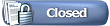 |
| Tags |
| black screen, web gl |
«
Previous Thread
|
Next Thread
»
|
|
All times are GMT -5. The time now is 11:59 AM.











 Hybrid Mode
Hybrid Mode
