|
#2911
|
|||
|
|||
|
Quote:
I had already tried the clear and going back to real estate. Did not work. |
|
#2912
|
||||
|
||||
|
Quote:
I am sorry, but I don't have any way to test this as I own all the current farms. Please contact Support about this and see if they can duplicate it. To contact Support click on the link below, fill out the form and submit it. Be patient as it can take anywhere from a few hours to a few days for them to respond to you depending on how many tickets they have ahead of yours. http://apps.facebook.com/farmtown/settings2/support/ You will receive an automatic response email when you submit your ticket. That email will have your ticket number and a link for you to check the status of your ticket, so please do not delete that email. If you do not see the email then check your spam folder as sometimes those emails get classified as spam. If you are having a problem getting responses from Support please read the information in the following link: http://www.slashkey.com/forum/showthread.php?t=644366
__________________
Taz Dubh Glais Estates Please come visit me on my farms (underlined link above) and if you see me say hi! I do ask that you not send me in-game messages for any problems other than forum login issues, as I can only help with those from my farm. Post your problem or question here in the forums and we will gladly help you to solve it as quickly as we can. |
|
#2913
|
||||
|
||||
|
Thanks for the upgrades to Farm 43!!!! And Thanks for all your hard work!!!!!
__________________
https://apps.slashkey.com/farmtown/?farm_id=1385858231 |
|
#2914
|
|||
|
|||
|
FB 1486937153 - Farm 3 - There is something invisible on the farm which doesn`t let me plow with the big plowers. Like a magic barrier which is moving itsself to another place each time I reload. I cleared everything possible (setting: everything) several times (Bulldozer 8R) but the error always occures. I tried to use the plower from maximum to small. Seems there is one point which is always blocking the action as there would be something standing there (but it isn`t. I checked that several times). Plus: sometimes afterwards some already plowed fields also dissapear magically and the ground cover can be seen. I want to overlay the fields and spent much farmcash yesterday to size this farm up. Annoying that I cannot even lay the first layer (neither on nor offline). Please fix it.
|
|
#2915
|
||||
|
||||
|
Quote:
I am sorry but we can't help you with any methods of layering or overlapping fields or plants. Those methods can cause problems and so we are not permitted to give or let others post the instructions in the forum for any that may or may not be working since the migration. I had a look at your farm 3 and I can see you have facilities and animal sheds on top of each other in the top corner. Those will cause a problem if you are trying to plow under those. The only things that you won't be able to see yet would be some of the animated items like working animals and Farm Cash flags. You do have flags on that farm, so although you can't see them those will prevent you plowing in some areas where they would normally be showing. For those I am sorry but you will have to wait until the developers get time to work on animated items and add those items back to the game. For the single layer plowing issue not saving, and there's nothing in the same spot as another, you may have had a slow down that meant those didn't get saved at the time that you did them.
__________________
Tiger Clickable Help Links:
Need help? Post in Help and Support How to get and Create your Farm Link How to FIND YOUR POSTS on the forum. |
|
#2916
|
||||
|
||||
|
Quote:
2021-03-29 12:52:49.794 INFOCheckpoint-B-000 - Initialized 2021-03-29 12:52:49.795 LOGFT Client Services Inited. 2021-03-29 12:52:49.798 LOGSessionId: 2290752 Browser: Blink: Mozilla/5.0 (X11; Linux x86_64) AppleWebKit/537.36 (KHTML, like Gecko) Chrome/89.0.4389.90 Safari/537.36 WebGL Supported, but DISABLED ------------------- ERROR! I dislike not being able to help my SN's as they help me a lot.
__________________
so it goes, Denise https://apps.slashkey.com/farmtown/p..._id=1450953003 clear memcache https://apps.slashkey.com/farmtown/p...lear_memcached |
|
#2917
|
||||
|
||||
|
Quote:
 What browser are you using? Did you try another browser to check if you get the same problem? Is your browser updated? Which jobs are you trying to do when you get the error?
__________________
GUIA DEL JUEGO EN ESPAÑOL GUIA DEL JUEGO SITIO WEB LINK A LA GRANJA Y FECHA DE INICIO FARM LINK AND START DATE SUPPORT TEAM Granjera desde el 29 de Julio 2009 
|
|
#2918
|
||||
|
||||
|
Quote:
The trouble starts when I load the SN's neighbors farm. I never get a chance to pick up a tool.
__________________
so it goes, Denise https://apps.slashkey.com/farmtown/p..._id=1450953003 clear memcache https://apps.slashkey.com/farmtown/p...lear_memcached |
|
#2919
|
|||
|
|||
|
User ID 610920035
I was trying to buy Farm 31 and the process froze during "processing purchase" The blue bar was complete (and yes, there are coins in the bank  but it would go no further than that. Just wanted to know if this is a bug or should I just try again. No coins were taken from my bank. Thanks a lot! but it would go no further than that. Just wanted to know if this is a bug or should I just try again. No coins were taken from my bank. Thanks a lot!
|
|
#2920
|
||||
|
||||
|
Quote:
I moved your post to the subject thread about the Game Migration Updates. We have had one other report about this, but the developers have not been able to duplicate this. Please contact Support about this. To contact Support click on the link below, fill out the form and submit it. Be patient as it can take anywhere from a few hours to a few days for them to respond to you depending on how many tickets they have ahead of yours. http://apps.facebook.com/farmtown/settings2/support/ You will receive an automatic response email when you submit your ticket. That email will have your ticket number and a link for you to check the status of your ticket, so please do not delete that email. If you do not see the email then check your spam folder as sometimes those emails get classified as spam. If you are having a problem getting responses from Support please read the information in the following link: http://www.slashkey.com/forum/showthread.php?t=644366
__________________
Taz Dubh Glais Estates Please come visit me on my farms (underlined link above) and if you see me say hi! I do ask that you not send me in-game messages for any problems other than forum login issues, as I can only help with those from my farm. Post your problem or question here in the forums and we will gladly help you to solve it as quickly as we can. |
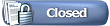 |
«
Previous Thread
|
Next Thread
»
|
|
All times are GMT -5. The time now is 04:44 PM.












 Linear Mode
Linear Mode

