
Cooperative Quests
(also referred to as Co-ops)
These types of Quests are completely separate from the regular quests (brown dice) and have their own Cooperative Quest Manager.
Some farmers can find these Quests easier to complete and earn Farm Cash from than the other type of Quests.
You can try both types and see if you can earn some Farm Cash from both!
The 7 day timer starts counting down the second your first Quest completes.
You must complete enough Quests AND claim BEFORE the first Quest that completed is 7 days old!!!
When any Quest reaches 7 days old it no longer counts towards your Farm Cash Claim.
You will need Neighbours that also participate in the Cooperative Quests
Your Neighbours need to have some open Quests for you to buy from.
The more Neighbours that you have that participate, the easier it will be for you to find the steps you need for your Quests.
You must be willing to sell some products to your friends for their Cooperative Quests.
You can open a Cooperative Quest every 10 hours.
- There are no lifelines for co-operative quests like there are in regular quests.
- Each Quest is selected for you at random, you can not chose one!
- Quests can be for producing or loading a product in any of the facilities in Farm Town even if you do not own them or are not a high enough level to buy one.
- some Quests only have a few steps to complete, some can have over 20 steps to complete.
- The final step you must complete could take a short or long time to complete. In the case of making wine/champagne even days to complete, so always check you have time to complete them before you claim.
- Buying from a farmer's co-operative quest or selling a product to a farmer using a help note placed on one of their steps does not require any approval of the transaction.
Buying form a stranger WILL cost considerably more coins than buying from a Neighbour. Always try to buy from Neighbours co-operative quests first if you are getting short on coins.
You can have up to 5 Cooperative Quests open depending on your level If you open a Quest in the morning, you can open another one in the evening.
If you are playing daily that's a total of 14 Quests you could open and complete.
Level Requirements:
- Level 20 - 1 Quest
- Level 40 - 2 Quests
- Level 60 - 3 Quests
- Level 80 - 4 Quests
- Level 100 - 5 Quests
To Open a Cooperative Quest click on your yellow toolbox and then click on the Pale Blue Dice with a question mark which is near the top of the 2nd column on the left.

The Co-op Manager will open. At the top you will see it's title My Cooperative Quests
If you can open a Quest you will see a Blue Dice on the left side. Click on the Blue dice and a Quest will automatically be selected and shown to you.
If you can not open a Quest yet you will see a Padlock instead of a Blue Dice.

At the top of the window it tells you what the Quest is.
In this example the Quest is to Produce 10 x Onion Pizza.
There are 7 steps for this Quest.
Each step has it's own box.
When there are more than 12 steps in a Quest a scroll bar will be on the side that you can click on and drag up/down to view more steps
OR if you are using a computer mouse and it has a mouse wheel you can use that to scroll through them.
To know what facility the product is made or loaded in mouseover the final step which is always top left.
It will be dimmed out as you can not do the final step until you complete all of the previous steps.
The tooltip will show you the name of the facility.
This final step often referred to as the last step of a Quest is the one you need to in your own facility to complete the Quest.

The steps that are not dimmed out are the ones you complete first, in this case it's to buy tomatoes, onions, wheat and cow milk using your Neighbours Co-operative Quests.
When you are unable to buy from your Neighbours Co-operative Quests there are other methods you can try which will be explained later.
To complete steps using your Neighbours you can order your neighbours bar at the bottom of the game screen, by clicking on anyone in the bar and then clicking
Order by Cooperative Quests
Any Neighbours that have co-ops open have a blue dot on their picture.
Use the arrows on the right of the neighbours bar to see more of them.
NOTE: When searching for products for your own Quest, you may find it quicker to to start with any Neighbour with a blue dot furthest left, then you can then quickly go through them all.
To view a Neighbours Co-Operative Quests click on their picture and then click on
Show Cooperative Quests
All the large pictures on the left side are Quests.
What you are looking for are Buy and Help notes on those Quest pictures. The number on the Note can be different to the examples below. They are there to indicate how many steps you can buy from them or how many steps they need help with.

BUY notes indicate when a Neighbour has a Quest with the same product that you need for your quest.
Help notes indicate when a Neighbour needs help with a step on their own Quest.
BUY notes take priority over Help notes when you are able to do both things, Buy from a Neighbour and also Help your Neighbour.
When you see either of those notes, click on that Quest with a note on the left side to View it.
You can buy as many steps as you wish from any of their quests as long as they have the products in their storage, BUT you can only HELP that farmer with ONE step per Quest.

This example shows 1 Buy button so this farmer can click on Buy on the Wheat needed for their quest to complete that step. If they have that product in storage that step in your quest will get a green check mark to show it's completed.
The Quest owner needs help with 2 steps on their Quest so this farmer can click on Sell to sell one of those products to help them.As long as you have enough product to sell to them, that step on their Quest will complete.
You can also mouseover the steps to get more information.
Examples:

NOTE:
Expired and Completed Quests can not be used to buy products.
Gift items can not be used for buying or selling in co-operative quests.
Example: If there is help note on blueberries and all you have is blueberries that you accepted as a gift, you can not help them with that step.
If you had a help note on blueberries in your own quest, and all your friend had in storage was blueberries that were accepted as a gift, they can not help you with that step. Only the regular (medium) and large boxes can be used. Gifts are the small size.
It is possible to to change gifted items to regular size by zipping storage, but each farmer must decide if they want to do that as it converts all sizes of everything in storage into regular size. More information on how to Zip is located here: https://www.slashkey.com/forum/showt...54#post6341354
At the bottom of the Quest window:

In the middle is the profile picture of the farmer whose quest you are viewing.
The outer Arrows can be clicked on to view the next Neighbour who has Quests.
If a farmer has more than one Quest you can use the Arrows with a Line to view each of them separately.
The small Envelope at the bottom left of the Window when clicked on, lets you send a message to that farmer. This can be handy if you think one of your neighbours may be struggling to get their Quest steps done. If you have what they need in your own quest steps then you can let them know by sending them a message.
They will find the message in their in game message envelope located at the top of their game screen. They can then click on the green man at the bottom of your message to go to your farm to view your quests if they wish to buy from your co-op quests.
You can also send a farm link in a message, if you find what they need in one of your Neighbours co-op quests. For details on how to do that click on this link: NEW: How to send a farm link in a Message
Clicking on the Blue Co-operative icon bottom right of the window, will allow you to view your own quests. When you are done click the x at the top right of the window to close them and you will go back to viewing the other quests.
If you are unable to find all the products you need for your quest you can place a help note on a step.
A Neighbour can sell it to you if they have one in storage and see the Help Note. They can help you with one help note per Quest.
We recommend that you avoid placing these Help notes until you have at least one for every step left (this does not include the very last step which you must always complete yourself).
Top right of your Quest are the yellow Help notes. The number on the Help note tells you how many you have. As you use them that counter will count down to zero.

To use a Help note click on it to pick it up, then click on the step that you need help with to place it.

If you placed it on the wrong step or changed your mind before you were helped you can click on it again and place it on another step or back on the Help notes at the top right.
IMPORTANT: You will not always have enough help notes to be able to put one on every step so always try to get them from others first. Remember that when you can open 2 of these co-operative quests a day you can try going through your Neighbours quests later as they may have more Quests open that can help you.
Always look for the easy steps like ingredients that are very common to find like commonly used crops, logs, tree fruit, animal products that are used in a lot of facilities. Keep your help notes for much harder steps that are not as easy to find or may only be used in a few products in the game like echinacea purpura, maple log, mugo pine, flowers, uncommon products that can be used to make other products etc.
If you have a Load Quest always keep a Help note for the Produce step of the Quest. It can be very hard to find someone with the exact Quest that you can buy from for that step. For example a Load Haggis Neeps n Tatties Quest will have a step to make Haggis, but Haggis is only used to make Haggis Neeps n Tatties so you are very unlikely to find someone else with a Load Haggis Neeps n Tatties Quest so that you could buy the Haggis from them to complete that part of your Quest.
Example of a Help Note placed and what it will look like when you have been helped. You will see the profile picture of the farmer that helped you and the green check mark means that step is completed.

To complete the final step of a Quest you must have check marks on all of the previous steps and enough of the ingredients or products needed for the final step in storage. Completing steps does not always mean you will have them if you have also been using your products in facilities.

The final step where the product is produced or loaded will have an open button when you own the facility and it is on one of your farms.
If the button is dimmed, check that you have that facility out on your farm and check your Item storage incase you already own on and it's in there instead of on your farm.
When the Open button is not dimmed, click on it and your facility will open.
If it's a Produce Quest start a single batch of that product.
If it's a Load Quest load a single batch of that product.

A time will show how long until that final step is completed.

When it has completed you MUST claim the coins for it to show on the Cooperative Quests Completed chart at the bottom of your Quest window. A number will be added to the day that the Quest was completed so you can easily see what days you completed quests on and how many.
To collect the coins click on the Collect Coins button and you will earn up to 15 million coins for completing the Quest.

That Quest will then be added to the Cooperative Quests Completed chart at the bottom of your Quest window on the day that it completed. In this example it shows one was completed on Sunday.

The days and numbers show which day you completed a quest. If you hold off on collecting the coins for any reason, the quest will be added to the day that the Quest was completed, NOT the day you collected coins.
Not claiming the coins does not save a Quest for the following weeks claim.
Quests that are still listed but are part of a previous claim will not count towards your rewards in the following week.
ALWAYS Click on the Show Quest button after completing a Quest and claiming the coins. CHECK the times on each Quest. When a Quest reaches 7 days old it no longer counts.
This example show 2 Quest completed in the last 7 days.
Hours and minutes will only show when the time is less than 1 day.
[IMG]https://r1.slashkey.com/images/gameguide/coop/SHOW QUESTS COMPLETED X2.png[IMG]
The Claim Farm Cash button when it is black will tell you the quest rules and how many quests you have completed and when you can next claim a Farm Cash reward.
When it is blue, you have completed enough quests to claim at least 1 FC and it will tell you.
Farm Cash Reward Rules - You must complete 4 quests in 7 days to claim 1 Farm Cash or you must complete 13 quest in 7 days to claim 2 Farm Cash.
Other Methods to open Co-Operative Quests of other farmers and the cost of buying from a stranger.
You can open a farmers Cooperative Quest Manager by clicking on the blue quest icon shown at the bottom left when you visit their farms. When there is no Quest icon they do not have any Quests open.

When you are online in an area of the game where you can see other farmers you can open a farmers Cooperative Quest Manager by clicking on their Avatar and then clicking on
View xxx Co-operative Quests
If they have co-operative quests you will be able to see them and be able to buy what you need for your own quest. At the bottom of the window you will have the same navigation arrows to go from quest to quest or farmer to farmer as you do when viewing your neighbours quests. The only difference is that instead of a profile picture you will see their avatar picture.
NOTE: Buying from a stranger will cost you considerably more coins than buying from a friend/neighbour.
Example:
If 1 item costs 180 coins. What you pay is 180 x 2000 so it will cost you 360,000 coins!!!
If you are not buying much, this will not seem so bad when you can earn up to 15 million coins for completing the quest, so even though you paid a higher price than buying from a Neighbour you will still be making a large profit when you complete the Quest and claim the coins.
You can not help strangers with their help notes. If you see that they need something that you have in your own quest, you can send them a message to let them know you have what they need. Depending on where you are there are 2 methods to send a message to a stranger:
- If you are on line and can see them, you can use the message envelope at the bottom of the co-op window to send them a Private Message. This then appears to them in the chat window at the bottom of the game screen, so if they are still at the same location you are, they will see it. No-one else will be able to see that private message.
- If you are visiting a strangers farm and are viewing their co-ops, they may not be online or in the same location you are, so in this case do NOT use the message envelope at the bottom of the co-op window to send a message. Instead, you need to close the co-op window and click on the little notepad located bottom left of the screen to send them a message. This then sends the message to their in game messages instead of the live chat window, which they would only see if they were on line and are in the same location as you. When they read your in game message, if they wish to buy from your quest, they can then click on the green man at the bottom of the message to go to your farm to view your quests.



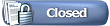




















 Linear Mode
Linear Mode

