|
#2
|
||||
|
||||
 With coins you can do your shopping in Farm Town (purchasing items such as seeds, trees, decorations) and also use them to pay employees who plow your fields. Employees who harvest your fields are paid by the mayor with crops and coins. Their reward for working does not cost you any coins. Last edited by Tiger; Sep 13 2023 at 08:25 AM. |
|
#3
|
||||
|
||||
|
You can earn coins by...
When your crops are ready, make sure you hire someone to collect them, you'll earn more by hiring someone else to harvest for you. When you can, hire someone else to plow your fields: instead of costing you 20 coins a field, it will only cost you 15 coins to hire someone else. Also, if you hire a neighbour it will only cost you 10 coins! The first time, reinvest all your money in seeds. Depending on what you're able to do, plant raspberries grapes or potatoes for a quick turnover of profit. Always remember, seed your fields before shopping in the store. This will prevent you from spending money in the store and not being able to plant all of your fields. By planting fields you make a regular income! Last edited by Tiger; May 28 2019 at 12:07 PM. |
|
#4
|
||||
|
||||
|
How do I visit other peoples' farms?
You can visit any neighbour, in the neighbours bar at the bottom of the game screen. In this example we clicking on DUDZ in the Neighbours bar to show the Neighbour menu. To visit DUDZ scroll down and then click on Visit DUDZ's Farm, when it turns orange, click on it and you will be taken to their farm. and then scrolling down to visit them: If you have many neighbours, there are green and blue arrows at the left side of the neighbours bar that you can click on to scroll though them. You can also left click your mouse on any neighbour and drag that bar to the left or right if you don't need to move it that far. If the chat window has appeared where the neighbour bar should be, click the Hide button to the left of the Chat window to close it. You can also visit the farms of anyone you see in the game when you are online, by clicking on their avatar and choosing Visit xxx's farm from the menu. To return back to your own farm: You can do any of the following. Click on your avatar and then click on Go To Your Farm. This will take you back to your default farm. Click on the house icon bottom right of your game screen.
Last edited by Tiger; Jul 08 2024 at 10:32 AM. |
|
#5
|
||||
|
||||
|
You can only change your own farms name, you can not change anyone else's farm name.
To change your farms name:
The background color of a farms name and the color of the text of a farms name can change depending on if a farm is Fertilized, Irrigated or both. You do not start out with the tools that can show these changes but you will be able to see them when visiting other farmers farms. The Select Animal Behavior in this Farm can be clicked on and changed to a different setting.
The Disable Super-Neighbour Farming and Other farmers cannot water flowers options along with more options you will get as you progress in the game and get more farms are explained in the next post down. Information about Super Neighbours and what they can do for you are explained in the Super Neighbour Chapter Chapter 06 - Super Neighbours? Last edited by Tiger; Oct 11 2024 at 01:25 PM. |
|
#6
|
||||
|
||||
|
Yes. You can make a farm Private when you have at least 2 farms.
There are pros and cons for making a farm a Private farm so please make sure you read all of the information below. If you wanted to prevent anyone going to a farm for any reason, perhaps you are decorating it and want to wait until it's finished before you let others see it, it is possible to make it a Private farm.
How to make a Farm Private:
The other options in that window are as follows: Make this My Default Farm - adding a check mark here means anyone visiting you would be taken to that farm, for example via clicking on your avatar at market or visiting you through the neighbour bar option, unless you also made that farm Private as well, in which case they will be redirected to another farm that is not private. Make this a Quest farm - As of March 2023, you no longer have to own the Animal Harvesting tools to set a farm as a Quest farm. For those that like to keep a farm with some of the crops/tree/flowers etc that are often needed for Regular Quests this prevents those items from showing up in Farm Stats when you also remove the check mark at the bottom of the Farm Stats for "Include products due to Fertilization, belts and bonuses" Disable Super-Neighbour Farming - This will prevent your Super Neighbours from doing any farming work on this farm. You may want to do this for a farm you are designing or have designed or a quest farm where you do not want anything worked on. If this is the ONLY permission set at farm level. Super Neighbours will NOT be able work that farm BUT they can still water flowers with the mobile sprinkler. They can still irrigate and fertilise anything on that farm. Other farmers cannot water flowers - when enabled, farmers will only be able to water the flowers on that farm if they are hired to harvest flowers. This can be useful to "reserve" some flowers for yourself when completing Farm Pass goals related to watering your flowers.
Animal Behaviors - If you would like to change the animal behavior on a specific farm, click on the little drop down arrow next to Select Animal behavior in this farm and you will see the options.
Remember that when you change any of these farm level permissions you need to click on the green check mark to save the changes! Last edited by Tiger; May 09 2024 at 12:11 PM. |
|
#7
|
||||
|
||||
|
What does the Lottery message mean? When you first connect to the game for that day a message will appear stating that you won the lottery and have been awarded a varying amount of coins. This will happen the first time you go to your farm each new day. This is just a little bonus for regular players. Example of the message. You will see a similar message and your coin amount can be different: Last edited by Tiger; Mar 29 2024 at 12:55 PM. |
|
#8
|
||||
|
||||
|
How do I move around my farm? To move your avatar, you can just click your mouse anywhere on your farm to move from one place to another place. Your avatar will move to where you clicked. When you get to the stage where you have a considerable amount on your farm, your avatar can jump to the spot you clicked on instead of walking to it. To move the whole farm in any direction, click on the left button on your mouse and hold it down, then drag your mouse to move the farm in any direction. When you release the the left button, you stop moving the whole farm around. I bought a Second farm. How do I get back to the First one? When you buy your 2nd farm you will have been asked to reload the game so your new farm can be added. Look towards the top left of your game screen and you will see there are now two small boxes with numbers in the boxes instead of just one box with the number 1 in it. When you have bought 4 farms or more you will be able to see those boxes at the top now have a title SHOW NAMES Same as before, each of those boxes represents one of your farms. This example shows 4 farms: When you have 9 farms you also see some extra boxes with white arrows when you mouse over the grid. These arrows will take you to the farm next to the one that you are currently on. Clicking on SHOW NAMES will open a new window showing you all your farms. That window not only lets you move to another farm by clicking on the farm name it can also tell you what is ready to harvest at that time. Last edited by Tiger; Sep 24 2024 at 03:07 PM. |
|
#9
|
||||
|
||||
 First of all you need to plow fields. To do this use the tool as shown above. If crops have wasted you also use this tool to plow the wasted fields. Once you have done this you need to plant seeds.  Click on the Store icon and then click on the "Seeds" tab. Any seed that is showing unlocked is one you can plant. Hover your mouse over the box containing the seed you want and "Buy" will appear. Click on "Buy" then click on a plowed field to plant the seed. Click on the Store icon and then click on the "Seeds" tab. Any seed that is showing unlocked is one you can plant. Hover your mouse over the box containing the seed you want and "Buy" will appear. Click on "Buy" then click on a plowed field to plant the seed.This is an example of what you could see:  Top left of that window will show you how many coins you have available to spend. Don't spend them all as you will need coins to plow the fields again, plowing always cost coins. If you have a purchased a seeder ( 1x2 , 2x2 or 3x3 ) you can plant more than one field at a time, however these tools use Fuel. How to get Fuel is explained in Chapter 20 Fuel. Click on the Seeder to pick it up and the Seed section of the store will open. Then click Buy on the seed you want to plant and then click on the plowed fields. As you plant each field, coins will be deducted from your coin total. You can find out more about Crops and how to sort the seed list in Chapter 26 Seeds. Last edited by Tiger; Sep 13 2023 at 08:31 AM. |
|
#10
|
||||
|
||||
|
The single harvesting tool can be clicked on to use and to harvest crops, trees and flowers.
 This is the Preferences icon. It is located top right of your game screen. There are many items listed in it for when you want to show or hide anything by type on your farms. This is the Preferences icon. It is located top right of your game screen. There are many items listed in it for when you want to show or hide anything by type on your farms.If you can not see the crops trees or flowers that are on your farm, check your Preferences! Last edited by Tiger; Jul 08 2024 at 10:43 AM. |




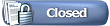



















 Linear Mode
Linear Mode

