|
|
|
#1
|
|||
|
|||
|
a) Hide / Show all user interface elements while farming. After selecting a farming tool in full screen mode, there will be another dark brown eye icon on the bottom right to hide all game interface elements and provide you with more space when farming, this will include the main panel and all top icons. To show them back just click on the dark brown eye icon again.
I find this really helpful, but I would find it more so if there were a way to change the zoom level after clicking on the brown eye.
__________________
 Visit Jasmine's TeaTime Acres Visit Jasmine's TeaTime Acres[color="DarkGreen"]Please stop by for a complimentary cuppa & tasty pastry! (Level 1119, farming since August 2009) Visit 's Farm 
DB:W20, MPS:C20 |
|
#2
|
||||
|
||||
|
Quote:
Your scroll wheel on your mouse should control the zoom.
__________________
Taz Dubh Glais Estates Please come visit me on my farms (underlined link above) and if you see me say hi! I do ask that you not send me in-game messages for any problems other than forum login issues, as I can only help with those from my farm. Post your problem or question here in the forums and we will gladly help you to solve it as quickly as we can. |
|
#3
|
|||
|
|||
|
That doesn't work for me. I don't use a mouse, I use the trackpad on my laptop, and when I try to use it to control the zoom level, it always ends up zooming ALL the way in or ALL the way out. I cannot manage to get enough control to go up or down just ONE level. If it's undesirable to clutter up the minimal UI screen with more icons then maybe they could be added to the tool box.
__________________
 Visit Jasmine's TeaTime Acres Visit Jasmine's TeaTime Acres[color="DarkGreen"]Please stop by for a complimentary cuppa & tasty pastry! (Level 1119, farming since August 2009) Visit 's Farm 
DB:W20, MPS:C20 |
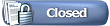 |
«
Previous Thread
|
Next Thread
»
| Thread Tools | Search this Thread |
| Display Modes | |
|
|
All times are GMT -5. The time now is 03:54 PM.









 Hybrid Mode
Hybrid Mode
