|
#11
|
||||
|
||||
|
How do i return to finish a job hire after a browser crash, or browser refresh?
If you were hired to work farms and you had to reload the game after a browser crash or you reload your browser by accident, if you enter the game again in the next 10 minutes you will see another hiring screen explaining that you didn't complete your last job giving you the option to return to your previous employer farms and continue working. There are two hiring scenarios for this.
This is an example of the message you would see when you reload the game within 10 minutes... If you click the green check mark you will get another message with the hire details. If you then click "Sure. I am heading back to your farm" you will be taken back to their farms to finish the work. If you click the red X you will cancel the request. Table of Contents
Last edited by Tiger; Sep 30 2023 at 10:33 AM. |
|
#12
|
||||
|
||||
|
Sending a message to a worker after hiring. To be able to send a message to a worker that is on one of your farms you will need to have at least 4 farms so you can use Show Work Info and then Show User Info. When on your own farms you can click on the Farm Grid top LEFT of your farm, then click on SHOW NAMES  When there is a farmer on one of your farms, clicking on the Message envelope shows you the Users window:  Tiger is offline and Idle on Farm 2. The farm owner can only send them an in game message. They will receive the message as they work or when they move to another farm. Table of Contents
|
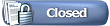 |
| Tags |
| design this farm together, farm grid colours, farm selector colours, hire to decorate, hiring, hiring benefits, return to a job |
|
|
All times are GMT -5. The time now is 03:31 PM.











 Clicking on this icon lets you send an in game message to that farmer.
Clicking on this icon lets you send an in game message to that farmer.  Clicking on this option lets you send a message that will show up in the chat box. Only use this 2nd option IF you are both going to be on the same farm long enough for you both to see the message in the chat box in your game bar.
Clicking on this option lets you send a message that will show up in the chat box. Only use this 2nd option IF you are both going to be on the same farm long enough for you both to see the message in the chat box in your game bar.

 Linear Mode
Linear Mode

